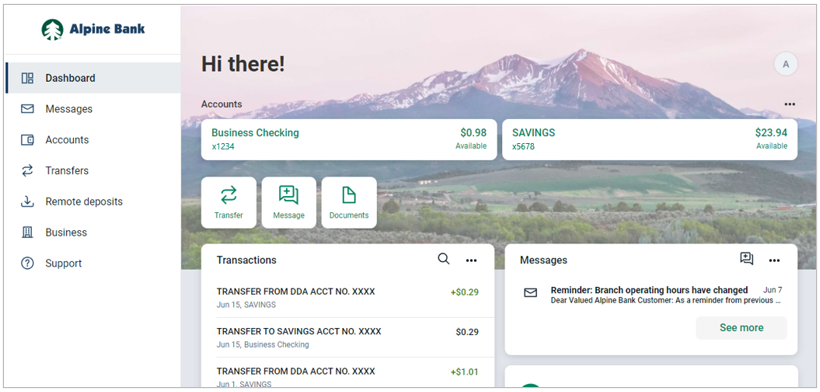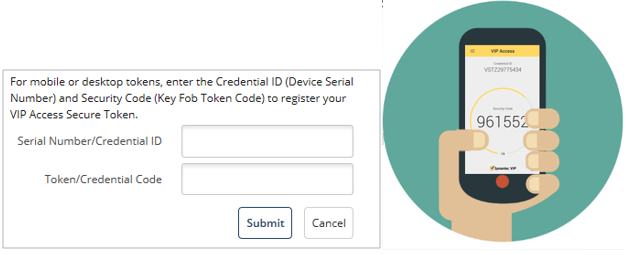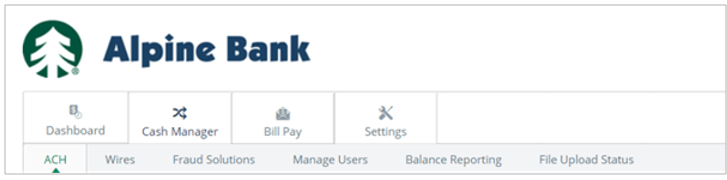Resources
{beginAccordion}
Online/Mobile Banking Guides
{openTab}
Frequently Asked Questions
- Find helpful answers to questions pertaining to online banking, our mobile app and more here.
{endAccordion}
Customer Support
Online Banking Support
(800) 551-6098
Getting Started
To enroll for Business Online Banking, contact your local Alpine Bank location to complete the enrollment process.
- Once your Business Online Banking is set up, you’ll receive an email containing a secure link to establish your login credentials. Click on the link to create your login credentials.
-
Enter your username and password once more and then secure your account with two-factor authentication. Click Next.
-
You will receive a confirmation message that your two-factor authentication setup has been completed. After you select Done, you'll be prompted to Accept Alpine Bank's user agreement. You will then be directed to your business online banking Dashboard.
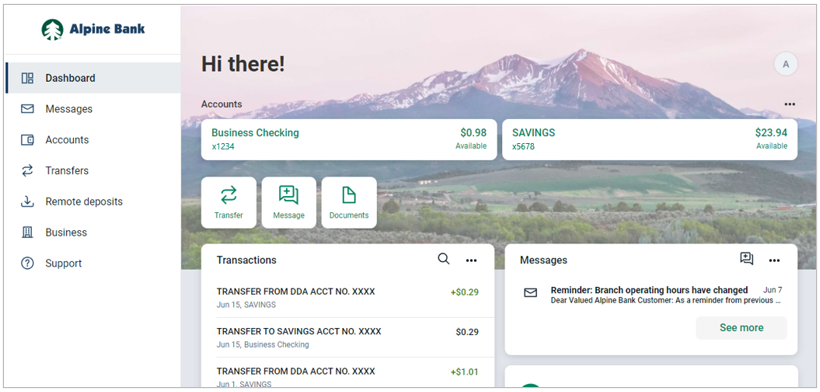
-
To access your business services (such as business Bill Pay, ACH, Wires, Fraud Solutions and Manage Users) select Business from the menu options. If your business online banking ID requires the use of a secure token, you will be prompted to register your token. If you’re not prompted to register a token, you’ll automatically be taken to the next step.
To register your token, complete the following steps:
-
- Visit https://vip.symantec.com/, or your app store, to download the VIP Access app to your mobile device.
- When the screen prompts you to register your secure token, click Yes. Enter the Credential ID from the VIP Access App in the Serial Number/Credential ID box, and the Security Code in the Token/Credential Code box. Then Submit.
- Once your token is registered, you’ll only need to enter the rotating Security Code each time you access your business services using the Business menu option.
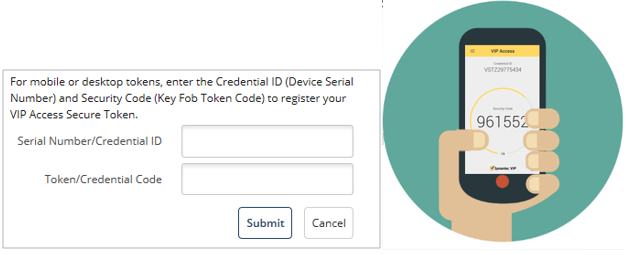
NOTE: You may choose to bypass this step and register your token at a later date, however, this may prevent you from using the ACH or online wire services. You have 20 days to register your token.
- Once you’ve submitted your security settings, your registration will be complete and you’ll have access to business services.
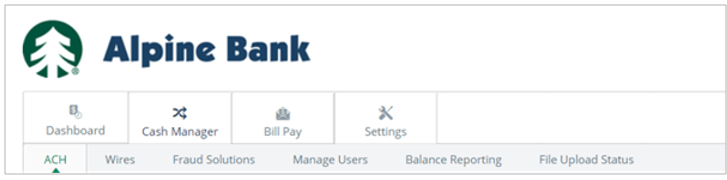
- Select Dashboard to navigate back to the landing page that contains your accounts, balances, transactions, etc.