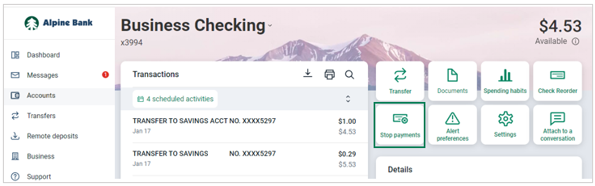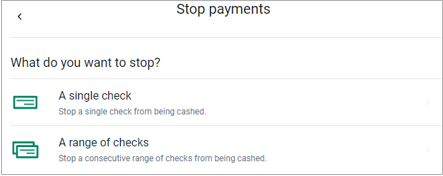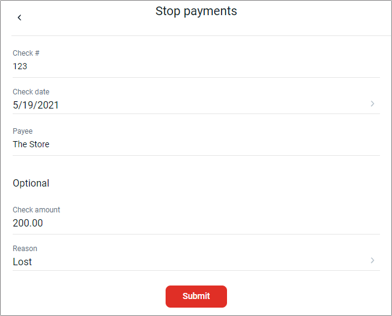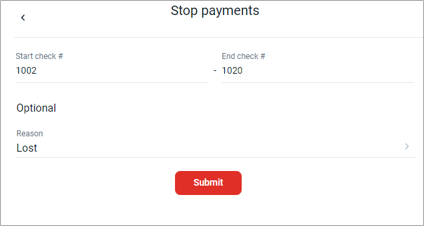Resources
{beginAccordion}
Online/Mobile Banking Guides
{openTab}
Frequently Asked Questions
- Find helpful answers to questions pertaining to online banking, our mobile app and more here.
{endAccordion}
Customer Support
Online Banking Support
(800) 551-6098
Stop Payments*
{beginAccordion}
Stop Payment - Single Check
You may place a stop payment within Alpine Online on a single uncashed check.
Note: Only check stop payments may be placed through Online Banking. Need an ACH Stop payment? Contact us at 800-551-6098 or visit a location.
- In the Accounts section of the dashboard, or from the Accounts screen, select an account.
- Select Stop payments.
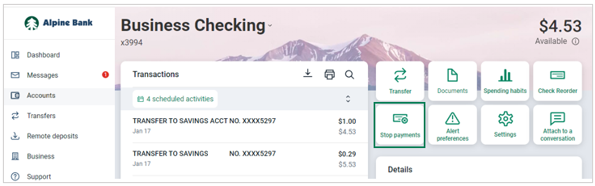
- Select A single check.
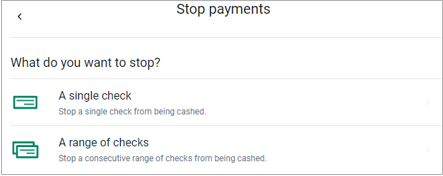
- Fill in the required information. Select Submit. Carefully review the information to ensure it’s correct, then select Confirm.
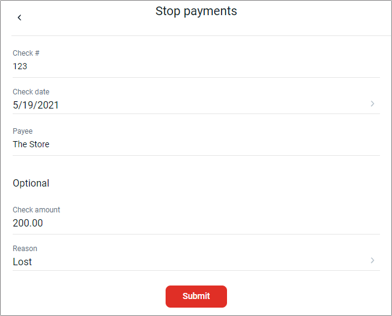
Stop Payment - Range of Checks
You may place stop payments on a consecutive range of checks before they’re cashed within Alpine Online.
- In the Accounts section of the dashboard, or from the Accounts screen, select an account.
- Select Stop payments.
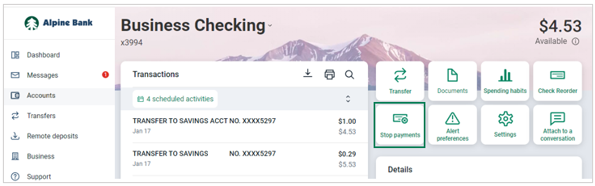
- Select A range of checks. Input the Start check # and End check # and click Submit. Carefully review the information to ensure that it’s correct, then click Confirm.
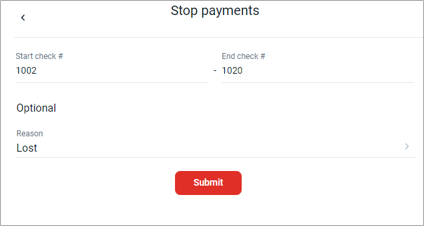
{endAccordion}
*Certain transaction fees apply. Please refer to the Schedule of Fees.