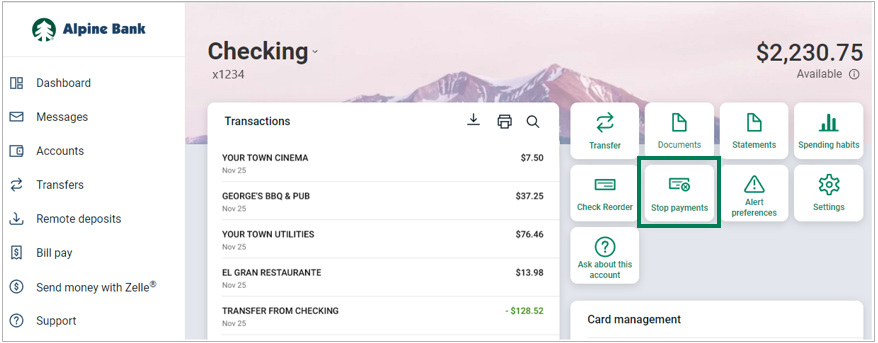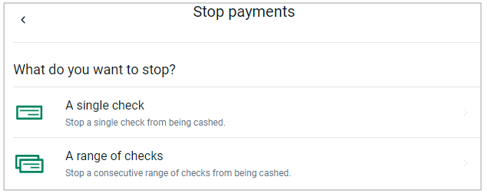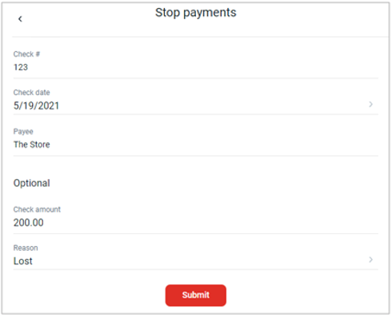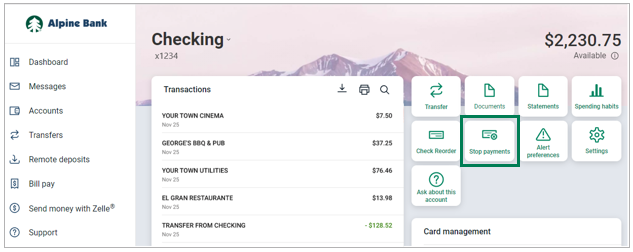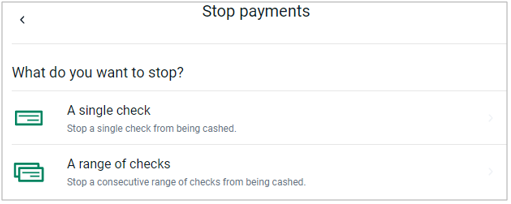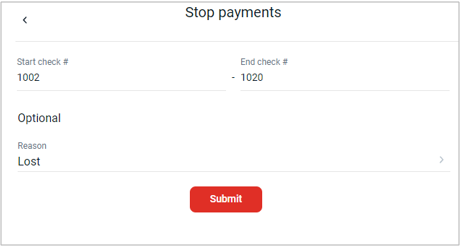Resources
{beginAccordion}
Online Banking & Mobile App Guides
{openTab}
Frequently Asked Questions
Find helpful answers to questions pertaining to online banking, our mobile app and more here.
Zelle®
Send money directly from our app to friends and family with Zelle®
Learn More
{endAccordion}
Customer Support
Online Banking Support
(800) 551-6098
Stop Payments*
{beginAccordion}
Stop Payment - Single Check
You can place a stop payment on a single check before it’s cashed within Alpine Online.
Note: Stop Payments can only be placed for check payments through Online Banking. You must contact Alpine Bank for an ACH or any other Stop Payment. Check Stop Payments expire in 6 months.
- In the Accounts section of the dashboard, or from the Accounts screen, select an account.
- Select Stop payments.
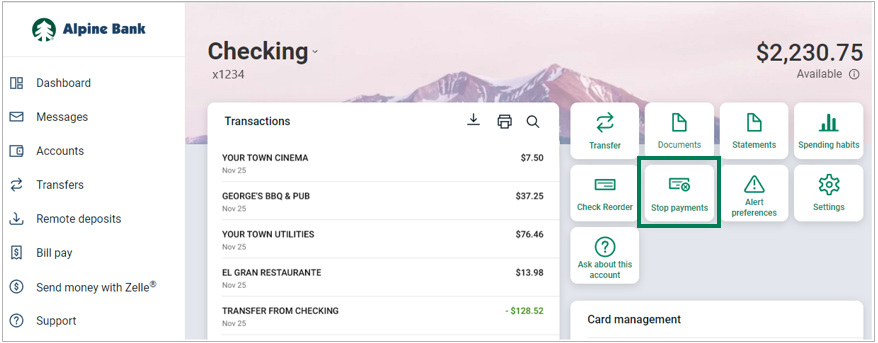
- Select A single check.
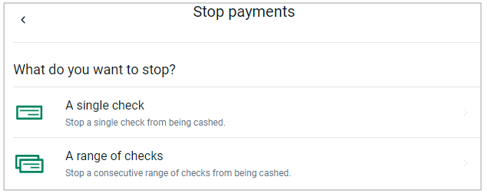
- Fill in the required information. Select Submit. Carefully review the information to ensure the information is correct and then select Confirm.
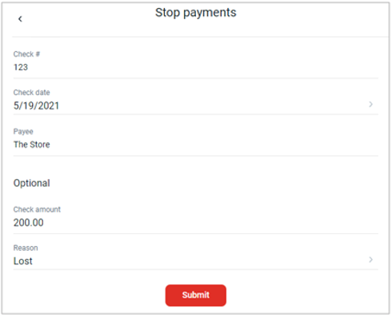
Stop Payment - Range of Checks
Place a stop payment on a range of checks before they’re cashed within Alpine Online.
- In the Accounts section of the dashboard, or from the Accounts screen, select an account.
- Select Stop payments.
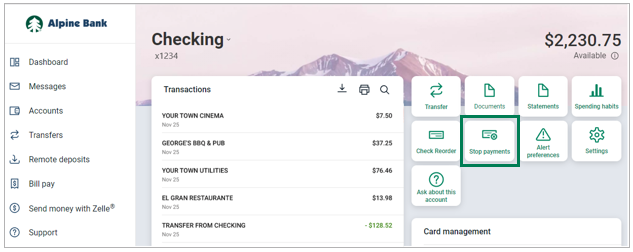
- Select A range of checks.
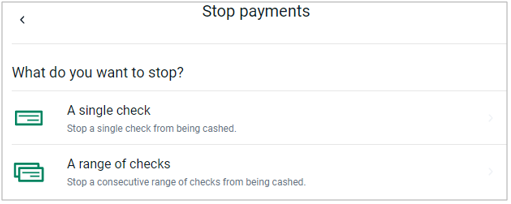
- Input the start check # and End check # and click Submit. Carefully review the information to ensure that it is correct and then click Confirm.
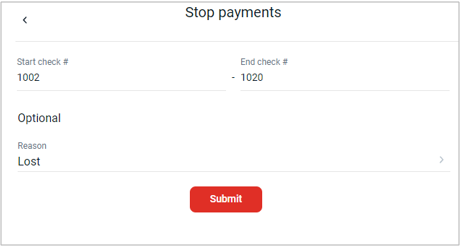
{endAccordion}
*Certain transaction fees apply. Please refer to the Schedule of Fees.